My school has interactive whiteboards installed in every classroom. This is a fairly recently upgrade. It was just in the last few years that this “initiative” was completed. Every classroom, K-12, has a interactive whiteboard and projector (unless the teacher asked to be excluded, and a few did)
Now don’t get me wrong, I think that as opposed to nothing, having a interactive whiteboard in your classroom is a great improvement. It helps teachers engage children, it jazzes up your lessons, it allows you to save what you write, and adds some interactivity to your classroom. These are all positive traits, and things that teachers are trying to do everyday.
My argument here is that if the school district is going to spend the money to install a interactive whiteboard, that money could instead be better spend on something else that does the job better… AppleTV & an iPad. I am speaking as someone who has used both tools in his classroom. In fact, at the first school that I taught at, I purchased an interactive whiteboard one year with my entire budget allocation. After I began to showcase the tool at professional development sessions, my school decided to put one in every classroom.
So lets compare these two devices in terms of function, cost, and extras. I will look at what the devices do similarily, how much the average cost is for the devices, and what other advantages one tool might have over the other.
Function
An interactive whiteboard needs a computer and projector in order to be used. it allows the teacher or student to manipulate the computer OS from the touchscreen whiteboard. For example, to open a folder I used to have to walk over to my computer and double click the folder with the mouse. Now I can simply double tap the folder on the screen and it will open.
 All interactive whiteboards also come with their own software for creating and sharing lesson and notes with your students. The best software, in my opinion, is SmartNotebook, and that can be used to make interactive lessons with parts that can be manipulated by students to engage them more in the lesson or process.
All interactive whiteboards also come with their own software for creating and sharing lesson and notes with your students. The best software, in my opinion, is SmartNotebook, and that can be used to make interactive lessons with parts that can be manipulated by students to engage them more in the lesson or process.
However, it is really up to the teacher to determine how innovative this product will be. I see things on twitter all the time about teachers who are doing amazing things with their interactive whiteboards. At the lowest end of innovation, the interactive whiteboard is simply just a remote control system for your desktop computer, allowing it to be controlled from the projector screen.
Lets examine the AppleTV/iPad solution now. First you need to know what it does. the AppleTV is a small device (it has the footprint of a drink coaster, and is approx 1.5 inches high) that connects directly to your projector. It does not require a computer to be used. The AppleTV will allow you to mirror your iPad screen to the projector. So whatever is on your iPad will come up on the projector screen. (The device does more too, but this is the main functionality that I’m looking at here today.)
Whatever I do on the iPad is shared with my entire class. I can present lessons, I can handwrite notes, I can control my computer, and find and open files from it. I can search the web, I can draw and complete graphic organizers. All of the things that an interactive whiteboard can be used for, the AppleTV/iPad solution can also do.
Cost
If both of these setups do approximately the same thing in my classroom, then why not go with the solution that costs the least? Lets look at the costs. I am not going to include the cost of the projector or desktop computer here because they are used with both installations.
AppleTV – $99
iPad – $329 (cheapest) $499 (average)
HDMI to VGA converter – $40 (only needed if your projector does not have HDMI input)
Powered Speakers – $50-$150 (personal preference)
VS
SmartBoard interactive whiteboard – $1380-$7100
Promethean interactive whiteboard – Starting at $1300
Panasonic interactive whiteboard – $1100-$2100
(pricing with all of these interactive whiteboards varies with the size of the interactive whiteboard, some additional functionality, and the higher priced systems come with their own projector)
If we look at these costs alone, the AppleTV/iPad system is drastically less expensive than the interactive whiteboard installation. And these costs do not include installation of the interactive whiteboard, or wall mounting hardware or a stand for the interactive whiteboard.
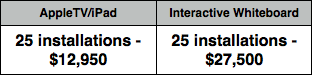
Now imagine if this was an entire school installation. If we take even a small school, say an elementary school with 25 classrooms, installing the AppleTV/iPad solution would cost $14,500 less than the interactive whiteboard solution. Is this a no-brainer?
Other Advantages
Not only does the AppleTV/iPad solution do everything that the interactive whitebaord does, but it can be used to do so much more too!
The iPad is mobile, it can be passed amongst your students in your classroom. No one has to get up and walk to the board in order to interact with your lesson… you can bring it right to them. Give them a stylus and they can write on it, and sketch.
The mobility also means that you can bring the device outside with your class, and capture videos or photos, or on a field trip. Then immediately share them through the AppleTV when you return to your classroom.
The AppleTV is a great device though, in that any iOS device can connect to it. How many of us have students with their own iOS devoices? What if Jimmy brings in his iPod and has found a website that he wants to share about dinosaurs? He can mirror his devices screen to the AppleTV just as easily as I can. Does your class or school have a few iPads that you can borrow? When your students work in groups researching something, they can then share their results with the entire class right to the projector.
![]() Finally, the iPad has so many content specific apps for the device on the app store online. This past November (2012) Apple approved its 1 millionth app. Many of these apps are educational and practice reading or language skills. Tons more are content specific apps that teach about the stars, or local trees, or animals. There are so many good apps that having an iPad in your classroom literally puts this content at your and your student’s fingertips.
Finally, the iPad has so many content specific apps for the device on the app store online. This past November (2012) Apple approved its 1 millionth app. Many of these apps are educational and practice reading or language skills. Tons more are content specific apps that teach about the stars, or local trees, or animals. There are so many good apps that having an iPad in your classroom literally puts this content at your and your student’s fingertips.
The comparison is an easy one for me. The interactive whiteboard is a great tool, but its functionality has now been surpassed by the AppleTV & iPad. Combine that with the fact that the installations are considerably less costly, and I hope that we begin to see this technology creeping into our classrooms more and more as interactive whiteboards need to be replaced.


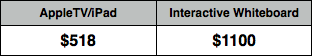
Reblogged this on A Beginner's Blogosphere.
Hello, does Apple TV allow for multiple iPads to connect to the interactive white boards?
Hi Lisa. Apple TV does not allow for connecting multiple iPads simultaneously. It is a feature that I believe is missing…
I don’t believe so.
Yes you say all that but can you write on the non interactive screen? Nope. Most of this is is based on oh the kids love Apple. This is not about what people like its about teaching. Technology DOES NOT make people smarter. A major issue with Ipads and 1:1 issuing is pupils are becoming switched off, the attention is directed to their tablet when it should be directed towards the teacher. It is not easy nor is it physically possible to stand in front of a class holding an Ipad and trying to write on the Ipad all day. Why is it almost 80% of people promoting Apple Classroom associated with Apple Sales or Apple Interactive Learning???
I love using my apple TV and iPad in the classroom. There are so many uses for it. There are so many amazing apps that have the cool features of a “whiteboard” in the classroom.
I would recommend Ricoh’s Interactive whiteboard that has given me high-quality, smooth handwriting and a high-resolution display, and also enables easy remote image sharing. This remarkable innovation has made our business meetings, teleconferences, collaborative presentations and classroom training sessions so much more productive and cost-efficient!
It is one product used in my business, industrial and educational worlds: the Interactive Whiteboard D5500! Wow!
Thanks Ricoh India.
Thank you! I agree 100%, and add in that installation and daily energy draw of interactive whiteboards makes them a much less “green” option. On the other hand, there is something about the gross motor interaction with an IWB that can’t be replicated with the iPad, and I have always loved the idea of interactive tables for the same reason. (Not that I have ever had an opportunity to touch anything so prohibitavely expensive!) Do you have any thoughts on that aspect?
Hi Leslie. I don’t know much about the interactive tables. But I do agree with you, IWBs are a better option for classrooms where you might still be practicing gross motor skills.
While this article is very interesting, you also have to understand a bit about the network technology at work here. For example, ATV isn’t really considered an “enterprise” device, and getting it running in a secure wireless environment does take a bit of configuring on your IT departments part.
You’re absolutely right Mike. The issues start to arise when you have a number of AppleTV devices on the same
Network. There are a number of solutions out there now that allow for easier network organization of these devices.
Can I use it on ordinary whiteboard.
we are currently struggling with these obstacles. Can you shed any light on how you successfully integrated ATV into your network.
Chad, for me it was pretty easy. I am one of only a few ATVs in my district. I simply had to connect to the network, and set a static IP address for the device. After that, I was good to go. I know that some institutions have issues with the ATV on their network, and there are problems when many are on the same network. I have heard talk of creating a series of subnets and that helps to alleviate the problem.
But after assigning me the IP address for the device, my IT dept has not had to do ANYTHING else.
Nowadays you don’t even need the Apple TV. You can just run Reflection.app or AirServer on a regular computer hooked up to the projector.
For chromebooks, there is a ‘cloud view’ extension coming: http://www.chromestory.com/2012/12/google-is-building-an-extension-to-project-chrome-tabs-to-other-devices/
For android, devices are starting to support Miracast, an open standard and alternative to airplay: http://en.wikipedia.org/wiki/Miracast
For all devices, you can also use a remote desktop app like splashtop whiteboard or teamviewer.
Doug, I have used Reflection pretty extensively. There are a couple of things that I really like about it, especially the ability to mirror multiple devices at once. But I still like the AppleTV as a solution because you can completely bypass the computer! You don’t need it at all.
I really like Apple products and currently debating over an iPad or a Google based tablet. Would a Google tablet do the same things as an iPad when it comes to interactive whiteboards?
Sorry Steve, but I’m not familiar with the Google tablets. However, I don’t imaging that they have the kind of flexibility that the iPads do. And since they are not iOS devices, you cannot use them with AppleTV.
I agree, that the iPad/AppleTV combination is better than the IWB. However, I don’t think any of them are of great value when it comes to the learning outcome.
Give each student the opportunity to bring their own device instead.
Niels, is some districts thats a great and viable option. But my district is rural and more that 50% of our students get a free or reduced lunch. I have many students who do not have any sort of device that they can use in class for anything other than a calculator.
In terms of learning outcome, I have to disagree with you. There is a great deal more engagement in my classroom due to the use of technology. Especially when I am passing around my iPad for students to use, I have their undivided attention. I definitely think that an increase in engagement results in positive outcomes for the learning outcomes in the classroom.
I recently led a professional development workshop (that is what I do), and we used Apple TV to toggle between which devices were being projected to the class. The results were terrific. For instance, participants could easily showe their work by connecting wirelessly through AirPort. (Airport is a feature that allows you to toggle between iPads, Apple TV, Macbooks) This led to extensive dialog. Imagine this in class!
Another unsung feature that is significant, is that with Apple TV, you are not tethered to the interactive whiteboard. Teacher can move around while teaching. This allows one to manage the classroom, help students more efficiently, and build an environment in which the teacher is not stuck in the front of the room.
Apple TV was an experiment for me in this workshop that yielded remarkable unintended qualities.
A great article Ryan. The Apple TV /iPad combination is a versatile duo that is seriously worth considering especially with budget cuts.
The cost of the portable interactive whiteboard is only 1/10 or so of the apple TV, and the screen is much bigger. of course if very small meeting room, I believe the TV is better.
Hi Jackie. What is the portable interactive whiteboard that you’re talking about? I’m not familiar with the device. I think you might have the AppleTV confused with something else though. The AppleTV is a $99 device that hooks up to a projector. So the viewing area is basically only limited by your space.
Some more limitation to the IWB (besides technology) : – it still needs the teacher to write on the IWB which means turning her back to the students – defeats the purpose of student engagement and direct interaction – limitations of the usage area of the IWB given the height and reach of the teacher/instructor – it occupies a fix space in a room and thus does not confirm to the “Learn Anywhere” concept…need we say more….
Hi,
None of you ever seem to really address the fact, that the iPad/AppleTV is NOT an interactive whiteboard, but merely an alternative to a traditional pc/projector setup.
Where’s the interactivity? You can’t interact with the projected image from the iPad other than via the iPad. Just as you would have to use the pc on the traditional pc/projector setup.
The discussion tends to lean against the pc/projector setop vs. iPad/AppleTV rather than comparing with actual IWBs!
I think the comparison between iPad/appleTV vs. IWB is just like comparing apples and bananas! They taste and look different – no need to discuss that! 🙂
The two solutions are great at different things, so let’s keep the discussion to that!. IWBs are great for _interactive_ teaching, eg. showing students how to do things or when using the interactivity aspect.
iPad/AppleTV (og pc/projector hookup for that sake) is great for presentations etc.
No argue though that the iPad/AppleTV is at more soothing alternative to the stationary pc setup in the sense that the iPad is mobile and allows the teacher to move around the classroom, but then again – there are wireless alternatives on the pc platform that could overcome this limitation and give the same amount of freedom.
Wow! Thank heavens someone cleared that up! Here I was thinking that I could mirror my iPad to a big IWB or touch-screen AND be able to control the iPad via touching the IWB/touch-screen.
I agree 100%, while this “Apple” solution is great for non-interactive displays, it really is not even in the same ball park when people say that it is a replacement for IWB’s.
For reference, for the people that DO want cross-platform streaming WITH interactivity on the big screen, there are many software developers working on solutions just for this purpose. One that comes to mind is DisplayNote – Windows, Android, OS-X, iOS and Linux support, all works over WiFi.
Cheers!
Here is my take on the debate:
1. Does the IWB function on it’s own without the help of a specific software and the connectivity to the hardware – does it work standalone?
The iPad does and delivers the content and the Apps act as teaching aids..
2. No Flash – this is a thing of the past dumped by the maker themselves
3. Java – why get into the technicalities of the software when one gets the Apps one looks for and completes the day’s work…
4. Other tablets and devices – the absence of “Folders” etc. – all those on Android OS are device dependant. Any change of the OS or device and you have to look for a combo of the OS and the device. This incurs cost and time loss. Are the folders, server based software etc. so very important to an end user? The IT needs to look at technology implementation enabling the users to bring their own device of choice and hence is not limited to iPad alone..
I think we digress from the debate the moment we talk on these technicalities which are outside the purview of the user.
There HAS to be a change in the mindset about the OS being “Folder” based with “Registers” etc to be handled- let the geeks do it for the user….
5. The iPads sitting in the cupboard is a goof up as may not have been mapped to the job on hand and a possible lack of intent and knowledge to use them effectively.
6. “Apple make changes that suit them they don’t include support for new and emerging industry standards unless it benefits them not the user”
One would completely disagree as one is writing this from a user perspective and Apple has always shown a way of doing things better –
The iPad or other tablets are NOT a replacement for portable computing as yet….
One could go on with the points mentioned but then to each his own……
In the devices using the Ipad wouldn’t it be necessary think about using a 60 inches tv?
Thank Ryan from Spain’s 🙂
arnt you still purchasing a interactive whiteboard to use the apple product? or are you just using a simple projector and reqular whiteboard. Just trying to justify how you are saving.
Alicia, the appleTV does not require a whiteboard OR a computer! Just a projector and the appleTV. Huge possible cost savings.
In the price comparison, don’t you need to include the cost of the projector & screen or large screen tv that you need with an IPad/apple tv combo?
Absolutely, but you also need the projector for the smartboard or other IWB.
Although this is a great combination and it is simple and intuitive.
I think this is great as a standalone solution for professional training environments, small schools, adult learning environments.
When you get to larger schools, colleges and universities. This is just not a feasible solution.
Like any technology it is limited by its function and design. The one thing that makes ios great is the same thing that makes it bad. It is designed to be simple and easy to use. To do this Apple built it restricted to apps (which are sandboxed) and this works for that reason.
The iPad compared with using an android or a windows tablet lacks functionality.
No flash, no java, no silverlight. Even the mac osx has dropped 32-bit java.
Thanks for giving us the heads up Apple.
Apple integrates with Apple if you expect to be able to access or do anything else, even if you use web based intranets/portals you will have to check compatibility with the iPad first.
What if your student Tommy has an android tablet which start around the £79 in the UK or £149 for a decent one. Much more reasonable than an iPad. Worse he could have a Microsoft tablet. He wouldn’t be able to use it in your classroom as you use apple tv as the medium between device and projector. Some Android and Windows devices will use WiDi (with a compatible WiDi projector). Why not use one of the projector manufacturer apps like Epson iProjection and remove the apple tv from the picture completely. Then you are manufacturer independent in terms of tablets.
Then there is the other classroom stuff like files, folders, remote servers, server based software. Systems that the ipad wasn’t design to support (you need an app for that). You want to show the students how to use to the VLE but there is no app for it and the iPad doesn’t support Java.
You are going to need at the bare minimum a chromebook or android tablet to run Java web-based registers, maybe theres a student record system or an intranet. Then beyond that maybe you have applications you need access to, so maybe you have a mac or more likely a pc on the teachers desk anyway?
So that need for more functionality then the ipad provides for most education institutions is still there. You will have the pc anyway so why not just make it an android or windows device and connect that to the projector using one of these methods. Is a small laptop or a tablet connected wireless to a projector really going to have a different effect.
On the plus side even my nan (80 years old) can use an iPad, She has a few tv apps, facebook and flickr apps.
A particular gripe I have with an ios is Sandboxing. This is a great way of improving security. However no device is 100% secure and you should for that reason be able to run security apps on an iPad. That are able to scan local directories for viruses even if it is made by Apple. Because #mythbuster Apple devices are not immune to spyware, malware and viruses. There has been a steady increase in security breaches on the mac osx in recent years
I remain continually frustrated and perplexed by the decisions Apple make. ios doesn’t integrate with anything other then Apple devices. Microsoft and Google devices are not always great in these areas but they are leaps and bounds ahead of Apple and at least they make the effort.
So far we are looking at having to spend £50,000 + replacing remote access and network security solutions to accommodate Apple devices or have different solutions in place depending on whether you are using an apple device.
Apple make changes that suit them they don’t include support for new and emerging industry standards unless it benefits them not the user
More then anything I just want to read unbiased blogs and reviews that aren’t afraid to criticise as well as praise technology. I want to know the good and the bad.
I attended JISC meetings regually in London, UK. JISC are an educational organisation and have just about every FE or HE in the UK has some affiliation to them. I can’t tell you how many IT managers from colleges and universities say. We brought 50 iPads and now they just sit in the cupboard.
This is a waste and I do think iPads have a place in education for simple things like controlling lighting desks or streaming media over wireless, but I do not think they are a great teaching tool not they do not have a purpose. I know a student that uses it to tune a harp, absolutely fantastic. But she will still use the pc to write her scores.
They do not have the functionality, interoperability to replace a traditional desktop in a classroom. However I think tablets providing they provide this do.
Rant over……
I taught with a SmartBoard for 7 years. I used Notebook software to create tons of interactive lessons that my students enjoyed. I am moving to a new classroom and grade level where I will have an AppleTV, iPad, & projector. I am excited about using this technology but have not found an app that has as many options for creating interactive lessons as Notebook does. I have tried the Notebook app, but without flash support, it is limited. My reading series has video and audio clips that are all flash based. I can embed a link in a Notebook file but Safari cannot play the flash file. Does anyone have an app that they use to create custom lessons that works as well (or nearly as well) as Notebook?
Kelly, I am in a similar boat as you. Have you found a solution?
SAME BOAT. What have you done?????
I would love to be someone who uses the iPad and Apple TV solution in my classroom. I am lucky enough to have both (management just throw money at things with little consideration of the finer details and implementation) but I don’t know how to come away from my IWB solution: simple, easy to use and all in one app (I also use Smart Notebook).
You said, “I can present lessons, I can handwrite notes, I can control my computer, and find and open files from it. I can search the web, I can draw and complete graphic organizers. All of the things that an interactive whiteboard can be used for, the AppleTV/iPad solution can also do.”
Please can you detail what software and apps you use to enable you to do this. Does it ensure a good user experience or is it a work around. I find the biggest thing I miss when I try and use my iPad instead of the interactive whiteboard is namely the interactivity; my class can go up and touch the board, modeling to their peers. I also find the writing experience with IWBs is far better and I begrude spending money on a fancy stylus. Anyway, please could you email me with an answer to my question(s)?
Many thanks,
Joe
Having used both, and having been daily in the use of the Apple TV for the past two years in a classroom setting, I can agree with two points:
1. The Apple TV/ iPad combination is cheaper.
2. The Apple TV/ iPad has a greater breadth in application.
However, the use of Apple TV in institutional settings remains woefully lacking. More than one University, after having tried to employ the Apple TV across its classrooms have dumped them and gone back to more basic and reliable methods (t.v.’s, smartboards, projectors). The problem I have seen is with the Apple TV’s inability to work with multiple users and/or linked through a network. Constant dropped connections, freezing, and basically a lot of time wasted trying to run a class when you are disconnected. Freezes while streaming video/audio, freezes after switching between users. Requires constant updates which have not, in the past two years, improved institution-setting performance. In theory, the Apple TV is a wonderful device. In practice, it is functional for a single-user setting (like a person’s home).
Some interesting reads—–
http://www.networkcomputing.com/wireless-infrastructure/academia-to-apple-fix-your-airplay-wireless-protocol/a/d-id/1233780
http://support.apple.com/en-us/HT203871
http://davidjhinson.wordpress.com/2011/11/10/apple-tv-too-cool-for-school/
http://performingarts.uncg.edu/patech/?p=112
Hi Ryan, and all teachers on this blog, please help me with my problem. I run a language after school club, and i travel from centre to centre. I need to show the children how to write so they see my hand movement. I need something portable, since i am already carrying other material. Can you suggest something that works with an ipad please. do you now get projectors that speak to an ipad, that will work as a iwb. I will not have the advantage of wifi
Hello geetasrivastava. You might want to look at the Belkin iPad Stage. With this you can use the iPad as a document camera and connect it to a projector via a lightning to VGA adapter.
Hello,
I see this article was written a couple years ago. I am curious to know if you still feel this way. I use a Smarboard in my math classes and my school wants me to switch to Apple TV because of cost. All of my lessons are templated as smartnotebook files which I can open and edit using the Smart App on the Ipad, but I have run into 2 issues.
1. When I use Math Tools to create things in my Smartnotebook files they do not show up on the app.
2. I can not save my notes as a PDF – which i currently do to upload to my class website.
Any thoughts?
No Technology Director wants 400 Apple TV’s on their network. Defiantly a teachers perspective, very small perspective.
Thanks for the comment Bill. However, I have to disagree with you… As a Tech Director myself, these are the devices that I want on my network… I can manage them (albeit not always very easily), they work well, are inexpensive, and get the job done. Even though it may be more of a hassle for me and my team, the addition of these devices creates a better environment for my teachers and students, and those are the folks that I am here to support.
I have used both a SMART board and the Apple TV iPad combination. I prefer the interactive whiteboard for 2 reasons. Firstly, I have not found any apps that allow me to make the same types of interactive lessons as SMART Notebook software. The gallery and lesson building tools in Notebook are a wonderful resource. Secondly, I had a lot of trouble using the Apple TV & iPad because the iPad would lose its connection to the Apple TV frequently. I would have to reconnect through mirroring or even restart my iPad a minimum of once per day. That is disruptive and time consuming
Thanks for the comment Kelly. Have you looked at the Smart Notebook app for the iPad? While I admit it is not perfect, it does allow you to continue to create lessons in Smart Notebook (either on your computer or directly on the iPad) and interact with them from the iPad. (https://itunes.apple.com/us/app/smart-notebook-for-ipad/id554245373?mt=8)
In terms of the connection issues, you’re absolutely not the only one to experience that. Ideally your network at School is set up with the appropriate VLANs and network segmentation. However, even without that, I have found that the newer Apple TV versions drop their connections WAY less than previous ones. Still not a perfect solution, but again, it’s one that as a Teacher and Tech Director, I advocate for as I feel it is best for my school environment.
Hi, Ryan!
Thanks for sharing your experience! I’m an advocate for technology and a huge fan of cool teaching tools. I’ve been using a amartboard in the classroom for several years already but the AppleTV/iPad solution is new for me. It seams it has a lot of advantages and costs almost twice less than an interactive whiteboard that is just amazing. I hope I’ll have a chance to see it in action someday.
But despite we use different tools for teaching, we both do the same job. If you’re interested in my experience of using a smartboard technology in the classroom, you’re welcome to visit my blog: https://mytechclassroom.com/how-to-use-smartboards-in-the-classroom/
Emily